- Joined
- 31.10.19
- Messages
- 139
- Reaction score
- 63
- Points
- 28
The entire setup consists of a laptop and a router. The laptop performs the software role of the router, while the router is the hardware that distributes the internet via Wi-Fi or Ethernet cable. For example, I will take a regular Xiaomi Nano router (It is small, can be powered by USB, and distributes internet via both Wi-Fi and Ethernet cable.) + We will need an Ethernet cable to connect this router to the laptop.

1) Standard actions for any router: I will press Reset on the router itself to reset all settings to factory defaults.
I will connect to the default Wi-Fi network and set the Wi-Fi network name and password.

2) Now I will connect all of this to the (computer/laptop).

3) Software Part: Software that will provide anonymous internet on our router. Download the Double SSH Tunnel Manager.

4) The program will prompt you to install a Virtual Adapter, agree! After that, you will see the following picture in the list of adapters.

5) Then, uncheck all options for these two adapters.
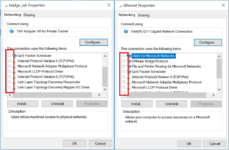
6) Now we need to bridge these 2 adapters and configure this bridge by unchecking the IP4 and IP6 options.

That's it! Settings are complete. After connecting to the anonymous network, everything will be distributed through our router.
Answers to questions:
- What anonymous network can be connected to?
- The simplest way is to connect to the TOR. To do this, the manager must be connected to the Tor network.
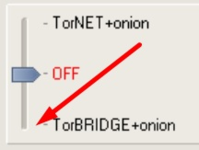
- Can different connection chains be used?
- Yes, you can connect Tor, Socks5, SSH, LocalSocks5, ShadowSocks as the 1st connection and use SSH, Socks5 as the 2nd.
- Can VPN be used?
- Yes, it can. To do this in the program, use VPN monitor, where you will need to enter the IP of your VPN.
- What WebRTC will be displayed on whoer.net and similar websites?
- Any browser out of the box will show the WebRTC of your Socks or SSH.
- Some websites detects ping and says it's a tunnel or proxy?
- Yes, some websites can identify you based on the time delay. To prevent this, use the AntiPing feature.
- I have configured all settings correctly, but after connecting, it says "Unidentified Network."
- You need to double-check all settings and then restart the OS.
- Will the program change the DNS on the main computer?
- No, it will not. DNS is only changed for your router.

1) Standard actions for any router: I will press Reset on the router itself to reset all settings to factory defaults.
I will connect to the default Wi-Fi network and set the Wi-Fi network name and password.

2) Now I will connect all of this to the (computer/laptop).

3) Software Part: Software that will provide anonymous internet on our router. Download the Double SSH Tunnel Manager.

4) The program will prompt you to install a Virtual Adapter, agree! After that, you will see the following picture in the list of adapters.

5) Then, uncheck all options for these two adapters.
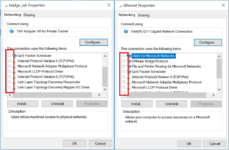
6) Now we need to bridge these 2 adapters and configure this bridge by unchecking the IP4 and IP6 options.

That's it! Settings are complete. After connecting to the anonymous network, everything will be distributed through our router.
Answers to questions:
- What anonymous network can be connected to?
- The simplest way is to connect to the TOR. To do this, the manager must be connected to the Tor network.
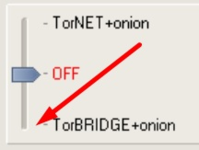
- Can different connection chains be used?
- Yes, you can connect Tor, Socks5, SSH, LocalSocks5, ShadowSocks as the 1st connection and use SSH, Socks5 as the 2nd.
- Can VPN be used?
- Yes, it can. To do this in the program, use VPN monitor, where you will need to enter the IP of your VPN.
- What WebRTC will be displayed on whoer.net and similar websites?
- Any browser out of the box will show the WebRTC of your Socks or SSH.
- Some websites detects ping and says it's a tunnel or proxy?
- Yes, some websites can identify you based on the time delay. To prevent this, use the AntiPing feature.
- I have configured all settings correctly, but after connecting, it says "Unidentified Network."
- You need to double-check all settings and then restart the OS.
- Will the program change the DNS on the main computer?
- No, it will not. DNS is only changed for your router.
Last edited:




